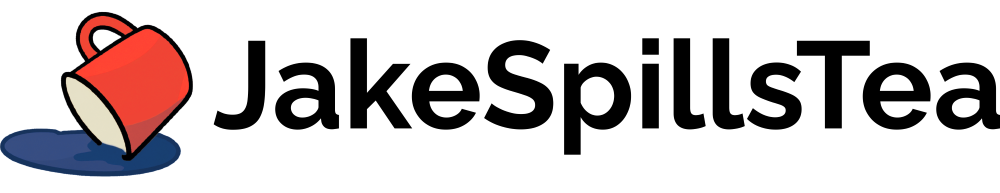Three Ways You Can Start Using Linux Today

In my personal opinion, Linux is a lot of fun, and I use it in many different applications: as a desktop, a server, in the cloud, and as a virtual machine. It makes me feel good to use and support free, ethical, and privacy-respecting software that I have complete control over. Admittedly, there is also a lot to learn and to get used to; it takes time and practice. You might mess up, but that's just like learning any other skill. This is how you can start learning and using Linux today.
Where to find it
Picking a distribution
Most beginners should start with Linux Mint. It has a simple Windows-like GUI and is based on Ubuntu, so it has plenty of software and community support. It's easy, and it just works. If you want something a bit more sophisticated, Fedora is a very popular choice. It's one out of two de-facto Linux distributions, Ubuntu being the other. Fedora has many of the latest kernel technologies and packages, and it's also Linus Torvalds' distro of choice.
If you need to serve a website, host virtual machines, or deploy network-attached storage (NAS), Linux as a server will always be the best choice. (Sorry Windows Server.) Some popular choices might be Ubuntu, Fedora, RHEL, or SLES, but my favorite distro for server use would be Debian. Debian is what Ubuntu is based on. It is extraordinarily popular and has a reputation for being rock-solid and stable, and is also used as a desktop by many.
If you're feeling a bit more adventurous or need something specific, check out distrowatch.com or distrochooser.de to find what may be best for you. There are hundreds of distributions that can specialize in ease of use, productivity, security, privacy, and even hardcore command-line configuration if you're into that.
Where to learn
There are so many places to learn about Linux, but don't let that be a bad thing. I have learned Linux mainly from Google, YouTube, and Reddit, but there are hundreds of thousands of resources where you can learn. Hopefully, this blog will be one of those places for those who are reading. :)
RaidOwl and Techhut are two of my favorite Linux-related YouTubers. RaidOwl does a lot of fantastic home-lab-related content, and Brandon from Techhut does a great job of taking a close-up look at tools, tricks, and software to help you in your Linux journey. On Reddit, good places to start for a beginner might be r/linux4noobs, r/linuxquestions, r/linuxhardware, and r/selfhosted.
How to start using Linux
Install it virtually
Installing a Linux distribution in a virtual machine is one of the easiest ways to get started. Virtual machines give you the power to back up, snapshot, and even completely pause the VM in a suspended state. Download and install Oracle VirtualBox on your computer, a free and open-source hypervisor that runs on Windows, Linux, and macOS (for Intel Macs). There, you can install Linux and practically any operating system your heart desires!
Furthermore, you can also install the virtual machine on top of a type-1 hypervisor, such as Proxmox, VMware ESXi, Hyper-V, and many others. But let's not get too ahead of ourselves though, shall we?
Another way to easily "virtualize" Linux is with Windows Subsystem for Linux (WSL2). This feature can be turned on easily and installs a Linux VM into Windows—and sort of bakes it in—so it's nicely incorporated with the rest of the system. It uses all the same network information and mounts all the disks from the Windows host inside the VM. It is only the CLI, but if you want, you can install the X11 display server and use a GUI. I like WSL2 because I can use Bash on my Windows PC instead of PowerShell or Command Prompt.
Another fascinating way to start trying Linux quickly and virtually is with the app iSH. It's Alpine Linux emulated right inside of your phone's userspace. Unfortunately, it's exclusive to iOS and doesn't have all the features that a normal Alpine Linux installation would have, but there is still a lot that you can do with it. I like using it with youtube-dl when I need to grab a video from Twitter, and dig when I need to address any DNS problems I might be facing.
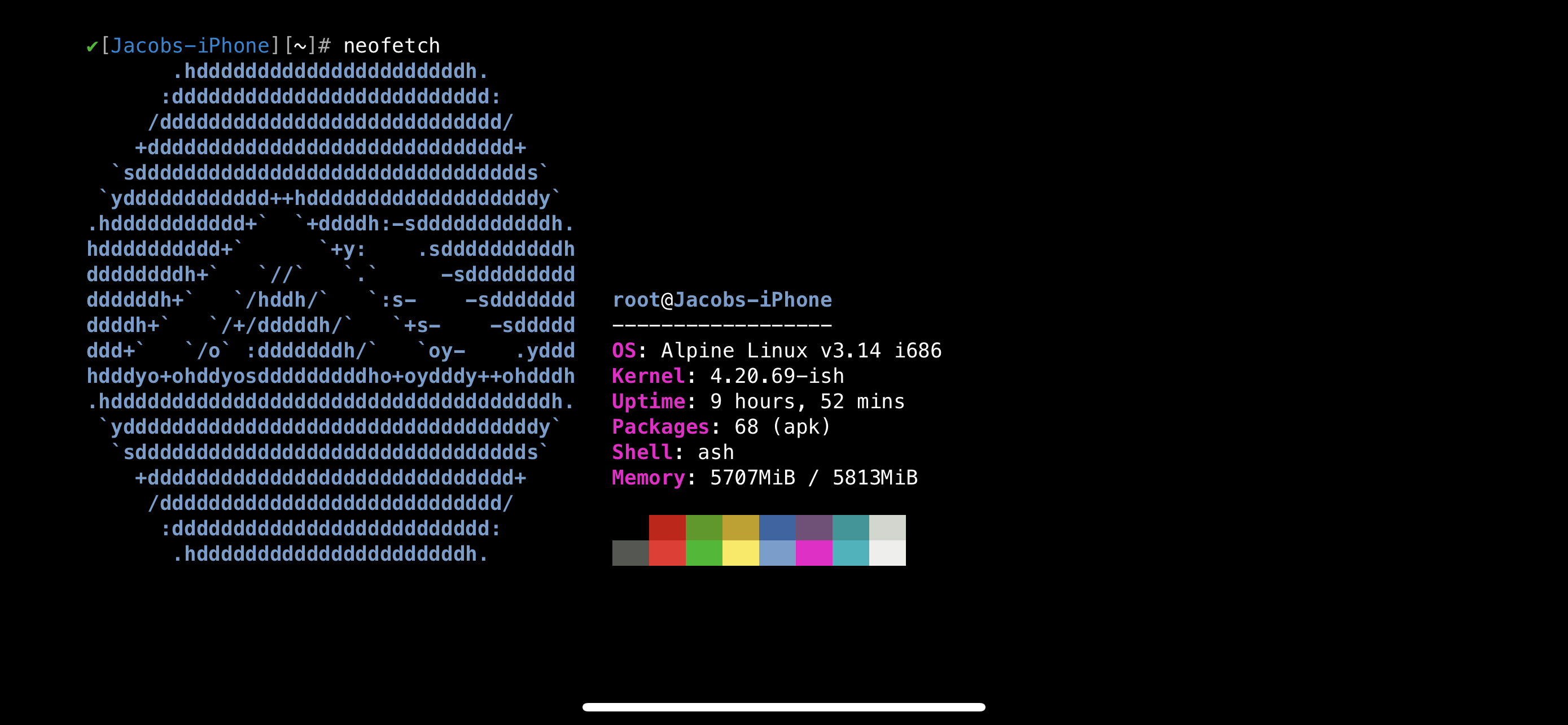
Deploy it in the cloud
Maybe you don't have the right hardware at home to virtualize it locally on your home computer. A great alternative would be to install it in the cloud. It has all the features a regular VM would provide, as well as the ability to access it from almost anywhere in the world.
Shells is a nice solution for people who need a workstation on the go. It gives you the power to use a Linux desktop right inside the web browser of any computer, including a phone or tablet! They provide a wide selection of Linux distributions that start at just $4.95/month.
If you're looking for something more on the server side of things, Linode, DigitalOcean, and Vultr are all Virtual Private Server (VPS) providers. I use DigitalOcean out of the three to host this blog, which only costs me $10/month. Each provider has its strengths and weaknesses, so make sure to compare and see what works best for you.
Install it on bare metal
If you're ready to go all in, congratulations! That's awesome, and you're a badass! Welcome to the community; we're glad you're here. Here is a slice of cake. Okay, enough celebration.
Installing Linux on hardware is just like installing any other operating system. You create a bootable USB flash drive, boot into it, run the installer, and voilà, you have a working Linux computer. Linux is compatible with a lot of hardware these days, but always do your research, play around in the live environment, and make sure before installing that you won't run into any issues.
Linux for desktop
To run Linux on a desktop, you will have a couple of decisions to make: Install Linux alongside your preexisting operating system or replace it entirely. If Windows or macOS is required for your work or school, I wouldn't recommend nuking your installation. If not, cool! Installing Linux on fresh and ready hardware is just as easy as installing it on a virtual machine.
Installing Linux alongside Windows or macOS is a bit trickier. If you have the luxury of having a second disk you can put in your machine, you can leave your current OS installation untouched. If not, you will likely have to resize your existing operating system's partition. Some Linux distros might offer to do this for you automatically in the installer. Still, if you want to make sure that it survives, you probably want to do it inside of the preexisting OS before installing. In Windows, this can be done through Disk Management, where you can shrink the volume. The same is likely done within Disk Utility in macOS. I would discourage using any 3rd party software to resize the preexisting OS partition. That includes the Linux installer!
I shouldn't forget to mention that several companies sell computers with Linux installed out of the box. This option is considerably the easiest choice since the installation is already done for you, especially so if you're in the market for a new daily driver. Some of my favorite picks are Star Labs, System76, Slimbook, Purism, and HP. You can even run Linux on your phone!
Linux as a server
You can use any compatible computer as a Linux server. For example, I use a little netbook from 2011 as a NAS to serve music to the hi-fi smart speakers in my home. I also have a Dell Optiplex that I use to host a VPN, DNS server, virtual machines, and other services. That Optiplex is clustered with another custom-built PC that serves many of the same duties.
Linux elsewhere
As I mentioned in my previous blog post, Linux exists in many different places, but it is especially popular in embedded devices. That's because it can be trimmed down to be so lightweight, and its open-source nature makes it easy to modify. I have a Raspberry Pi that I use as a KVM to monitor and power on/off my home lab. Linux also powers routers, switches, phones, smart devices, and so much more.
Conclusion
As we can see, there are many different ways to start using Linux. There were a few rabbit holes I could have gone down, but I would like to make those their own separate blog posts. If all went well, this list allowed you to whittle down your choices, or at least give you an idea for something that will work best for you. Cheers!